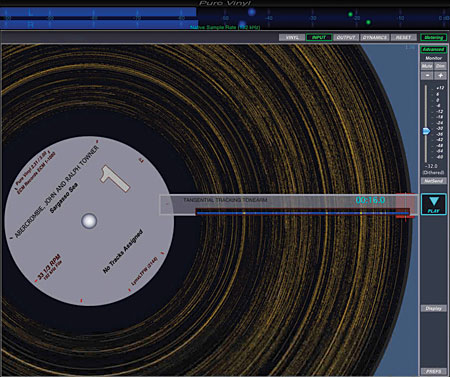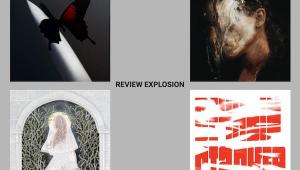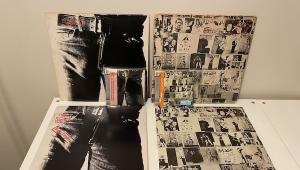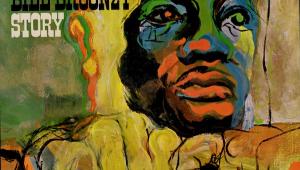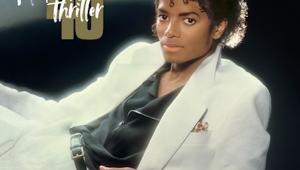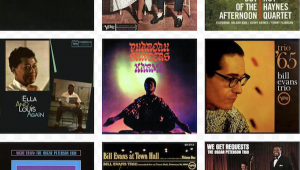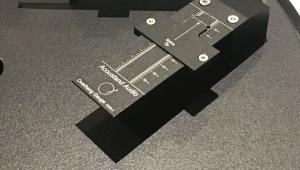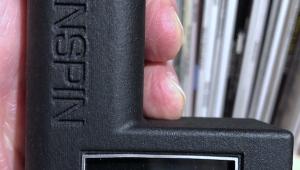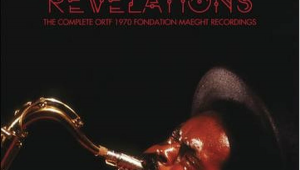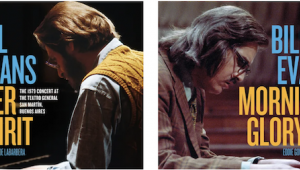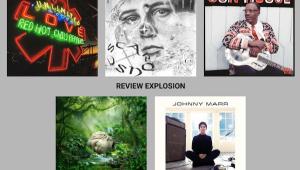I read this article with interest as this has been a passion of mine for several years now. I have no issues with anything said as it's essentially what I've been doing.
I would like to share a couple of alternatives, however:
The Graham Slee Project "Jazz Club" pre-amp (www.gspaudio.co.uk) allows you to select from a variety of different equalisation curves or just pass the signal through without equalisation. It's got pretty good performance specs as well.
Sound Studio from Felt Tip Software is a pretty versatile but easy to use program. Support is excellent and the product has never failed to perform to my expectations. I do high-res transcription at 24-bit, 192kHz and this works a treat.
For post-processing I use wonderful suite of products from Brian Davies called ClickRepair and DeNoise. The beauty of this product is that it is NOT a set of filters but a sophisticated yet easy-to-use digital signal processing program. It also has built-in equalisation capability if you wish to use it. It's also very very affordable.
For storage of the raw files I use the DroboPro. I mention this simply because I have terabytes of raw files and although I've had some serious HDD problems, this system has not lost a "bit" of any of my recordings.
BTW, really enjoying the site although suffering from technology envy when I read about some of the systems.
Oh, although I haven't done any work in this space, I've heard great things about the OPPO BDP-95 universal optical disc player. If you have the capability of producing DVD-Audio discs at 24-bit 192kHz, and your mates have an OPPO, it's a great way to share new music.